UVMS not has been stopped and after restarting attempt the node is not started and there are no error messages displayed in the uvserver.log file
This issue generally occurs after some access rights have changed either by restoring a backup with the wrong user or the file owner has been manually changed.
When that occurs, all directories and files residing into UVMS_MgtServer folder should be verified and restored as they originally were after initial installation.
From Unix by executing:
chown -R <installation user id: grpup> <Full path/UVMS_MgtServer node>
From Windows use Windows Explorer as follows:
Select the UVMS installation directory, Right click and select Properties
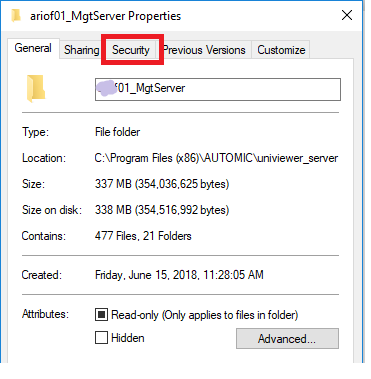

Change the file owner and correct the permissions if required.