Hi Shawn,
Thank you very much for your response !!
But we have more quires about RSP.
We are getting RSP data only for host on which robot is deployed.
However we create another Setup RSP profile, using WMI protocol, the profile is showing in active state also.
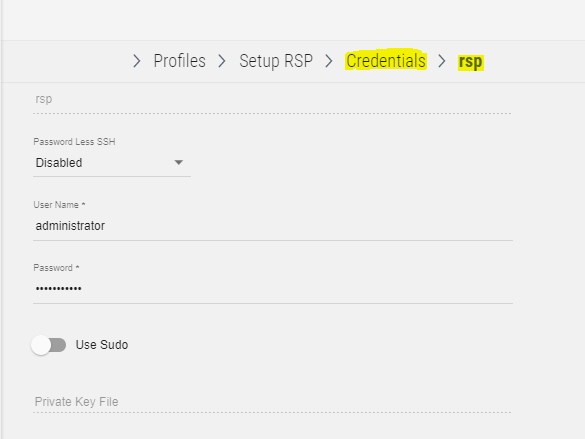
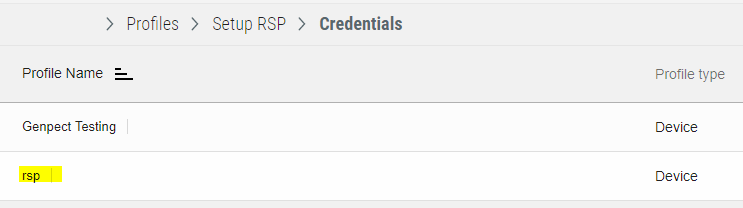
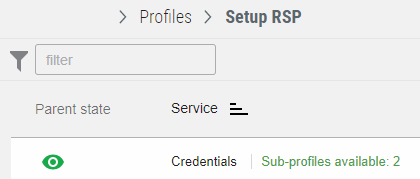
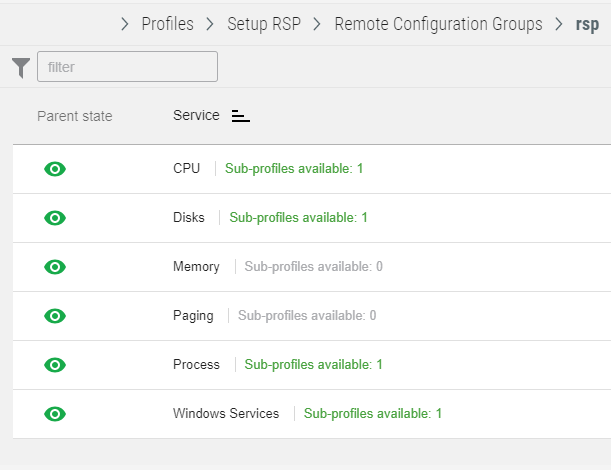
After that we checked dashboard.
We are not able to see any data for newly added WMI device, also their sub profile is in OK state.
Dashboard for Disk only one Device is showing, on which robot is deployed, also RSP is running, there is no new WMI device, there is no disk.
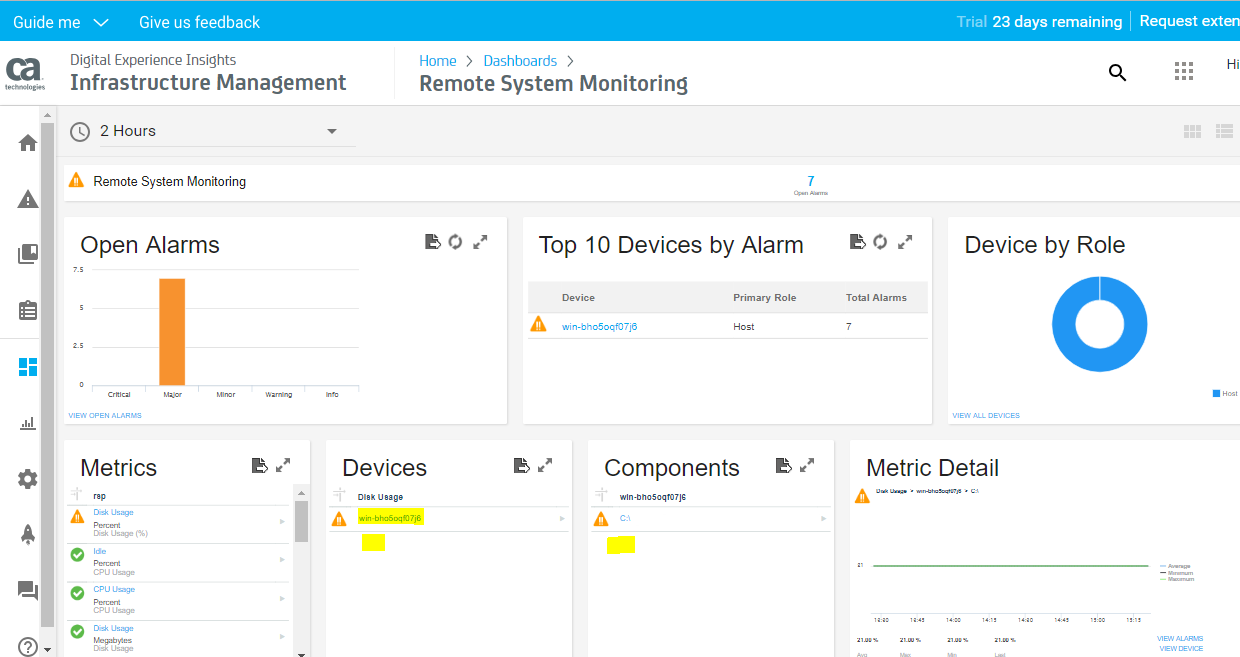
Dashboard for State only one Device is showing, on which robot is deployed, also RSP is running, there is no new WMI device, there is no new NT Service Availability, in component.
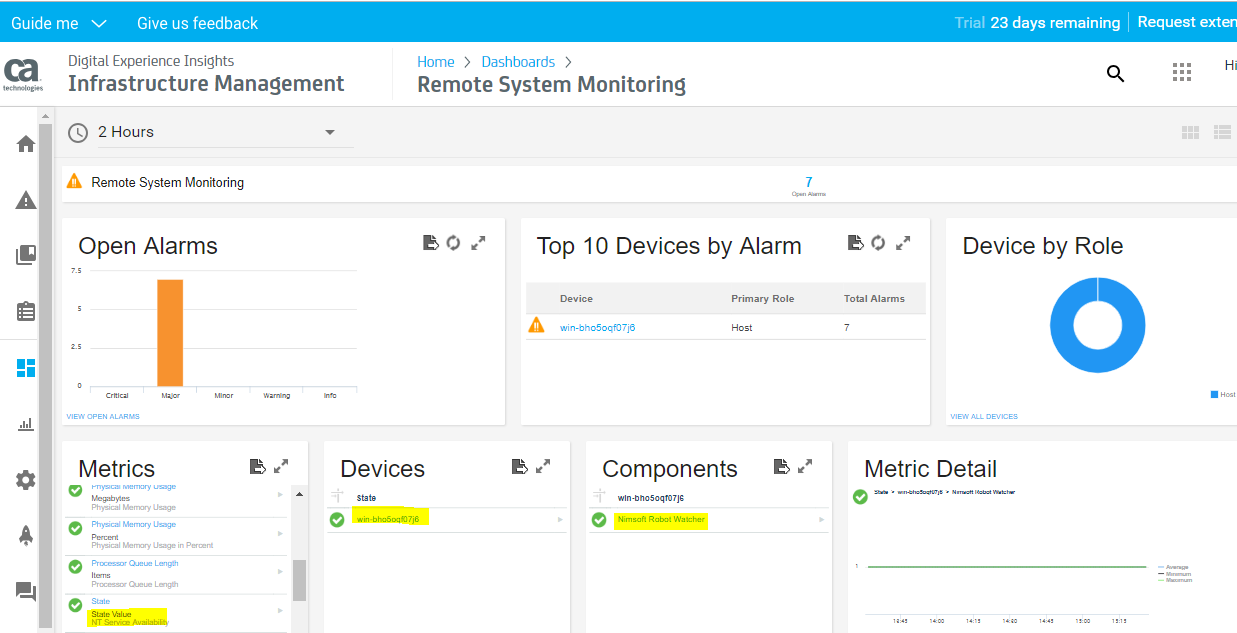
So can you please let me know how we will enable, Agent less (WMI, SSH) using SaaS RSP probe.
Regards
Dharmender