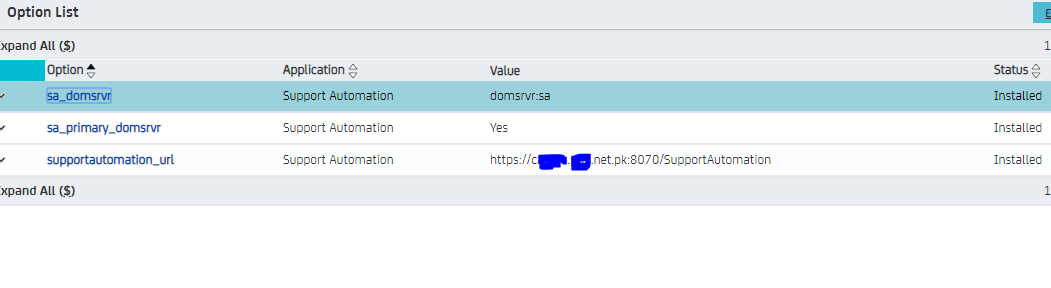Hi Team\
I have a query regarding Support Automation Feature
.
We have servicedesk 17.1 AA mode running in our environment and we have enabled Support Automation which is working fine when we access servicedesk with its application server hostname
We have 2 application server,1 BG &1 Sb
and we are accessing applciation globally having url dns i.e https://caservice.***.net.pk/CAisd/pdmweb.exe
both application server are configured on Loadbalancer for traffic balancing . The users access the above https url and internally it route to 1 app server and vice versa.
Now as i know ,Support automation works on Background server such that when i access this feature using application server hostname and click on live chat , the new tab opens and the application server url changes to background server url to launch SA. Thats how SA works
But from https url when we click on live chat. the browser opens a new tab but follwing appears.
The attached pdf i followed to configure support automation.
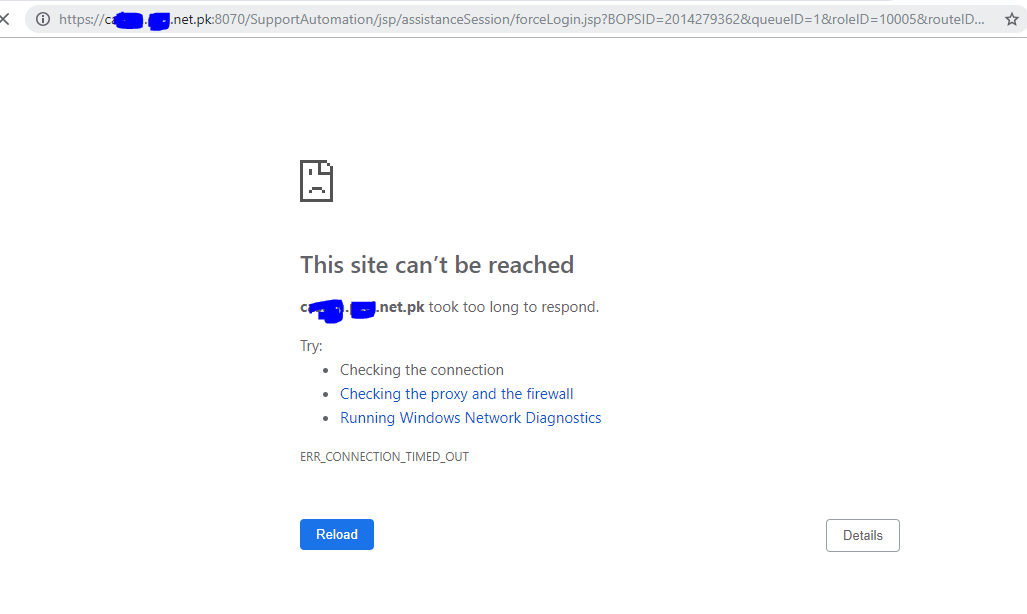
i have changed url to https in option manager to work SA over internet with https but its not working. However it was working when the the url was application server hostname.
Please advise how to resolve this issue
As i believe we need to involve netowrk team here and ask them to add background server url on LB with 8070 port. please advise.