Hi all, thanks for your time.
I have not been success for the monitoring processes
The thing is:
For all oracle servers we set up monitoring process of both listeners
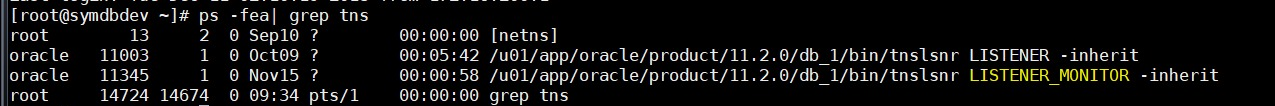
The processes show in a critical status on "Monitored Process (RFC 2790)"
It shows running number "1"
on Parameters show the match as lower-case
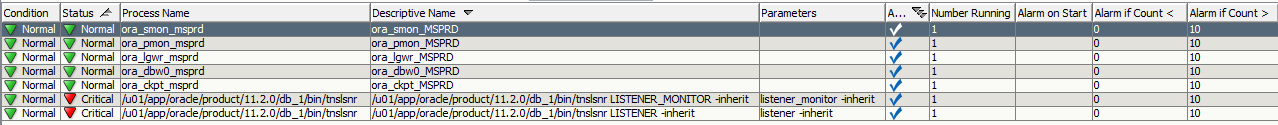
on Running Processes (RFC 2790) the match parameters show in upper-case as well as when we enable monitoring processes
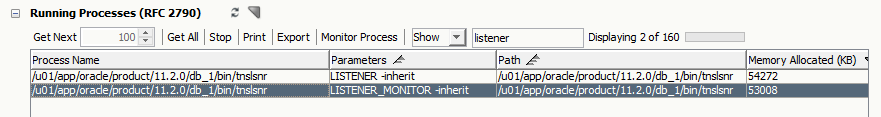
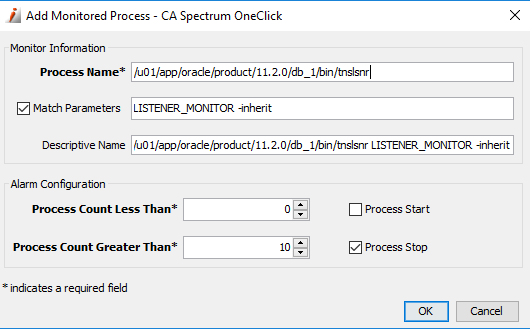
but later show in lower-case
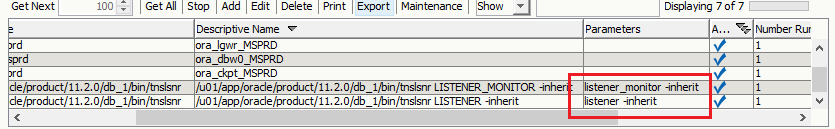
I changed on the process model attribute the parameter to upper-case
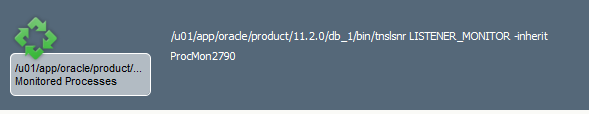
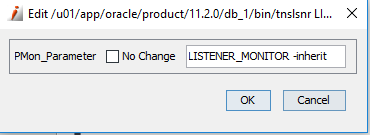
but the match parameters still showing in lower-case on "monitored processes (RFC 2790)
The suggestion of Marcelo is good but the DBAs want to know when the LISTENER either LISTENER_MONITOR go down.
Anyone who have the oracle listeners monitored?
I appreciate your help.
thanks in advance.
EOS.