Hi All,
I am trying to use a property, which is the dataset name for "Load a set of File Names".
However, i am not able to use the property in the location field.
Please find the screenshot below.

Filter "Save Property Value to a file" on Output Log Message Step.
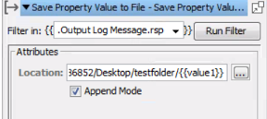
Can anyone please suggest if there is a way to append dynamic content to different files within a folder.
Example: "textOne" in FileOne.txt
"textTwo" in FileTwo.txt and so on....
Thanks.