Not really.
The width of a column is determined by the width of the heading.
To get a wide heading first you uncheck the wrap text in the column heading and then you type a long heading with no spaces that would allow breaks.
The same thing with the column content: uncheck the wrap text in the column. However, that may result in the column width varying depending what that data it contains.
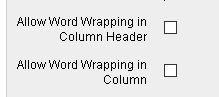
That is when you have those available.