Hi Julio,
I think the reason you are facing a failure is because you are trying to remove element and not attribute but the action you are using is for attribute. Please use the action "Delete an XML element using XPath" and it will work.

However, you need to put in check to make sure that the node exist in case you want action to only execute if the node is present else you will get an error.
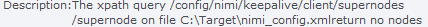
In case if you are fine with action to execute and fail/succeed you can uncheck "Pause on failure" in action setting.
Regards,
Saurabh