Hello,
I want to create a manage mappings command that will take care of all cases in a single command.
More specifically,
if I have a folder in my source Gateway that includes the below:
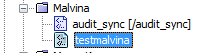
lets say I then make changes to the Service (Update) audit_sync and I delete the policy testmalvina, is there a way with one command to update and delete in target Gateway?
1)I have exported the whole folder:
GatewayMigrationUtility.sh migrateOut --argFile gatewayproperties.properties --dest malvina.xml --folderName /Malvina
2)Can I have something like that in the manage mappings command:
GatewayMigrationUtility.sh manageMappings --argFile gatewayproperties.properties --bundle Malvina.xml --type service, policy --action DeleteOrIgnore + NewOrUpdate
Thanks