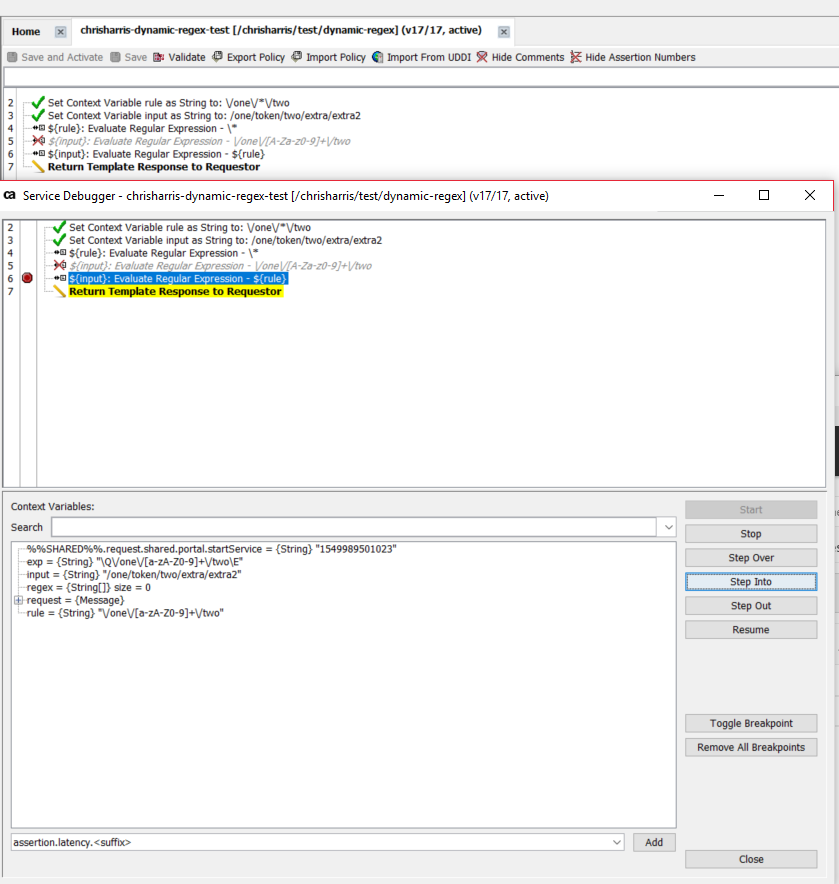Regarding the Evaluate Regular Expression assertion, is it possible to use a context variable as the regular expression, instead of being converted to it's literal interpretation? For example, set a context variable to an expression (e.g. "[A-Z]+"), then use that context variable as the expression. I need a way to build dynamic expressions I don't exactly know before the execution of the regular expression assertion. It seems the default behavior for this assertion is to treat context variables as literals between \Q & \E, but is there a way around this behavior?