In the bin directory you will find the servicebgcmd-debug.conf file. In the config file it set the following JVM options for the background server.
wrapper.java.additional.9=-Xdebug
wrapper.java.additional.10=-Xnoagent
wrapper.java.additional.11=-Djava.compiler=NONE
wrapper.java.additional.12=-Xrunjdwp:transport=dt_socket,server=y,suspend=n,address=5005
Once you start the bg server using this conf file, you can attach the eclipse debugger to port 5005. When the bg server executes your job, it should break on any point you have set.
I used this method when I was debugging my job to run Gel Scripts. I don't use eclipse but here is my debug settings for IntelliJ.
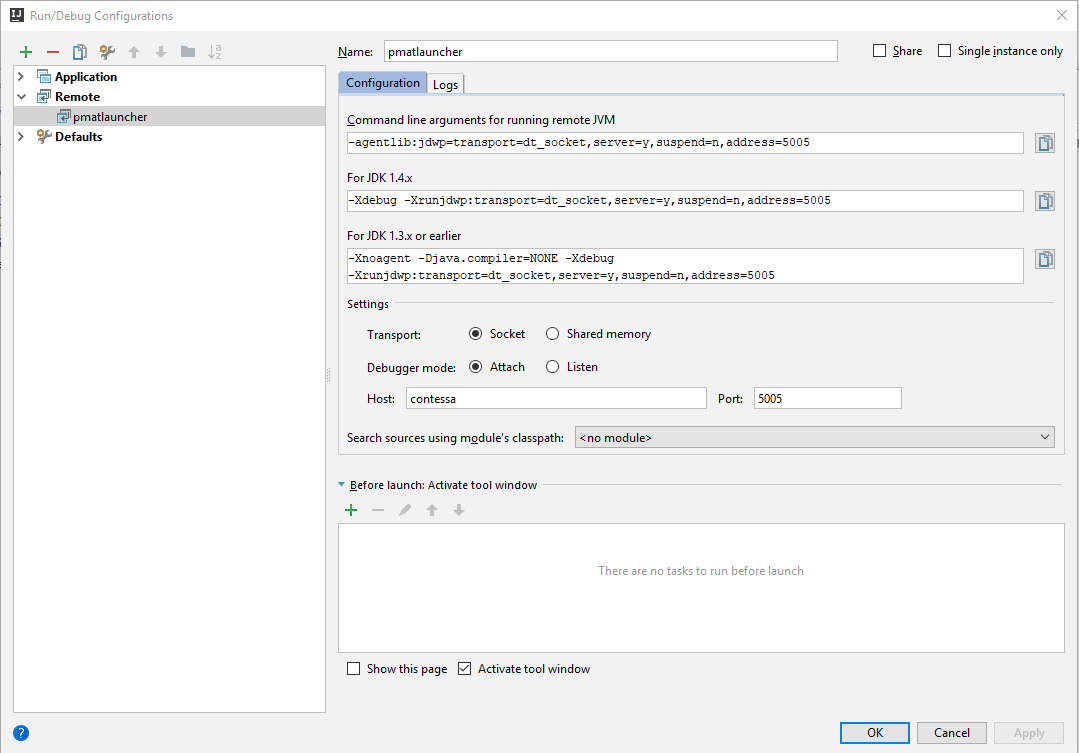
V/r,
Gene