If you do not have this in Home menu
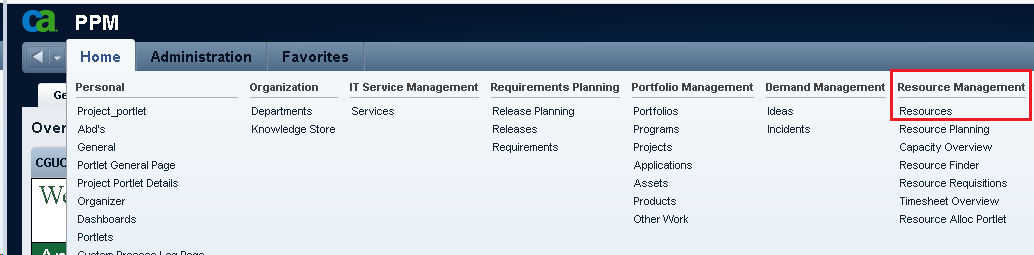
you do not have resource rights. Add at least some view rights to see if that makes a difference.
Not seeing something like resources or timesheets is an indication of missing rights.
Even if you have activated the timesheets in New UI you should be able to access them at
://<your server> /niku/nu#action:timeadmin.timesheetBrowserReturn