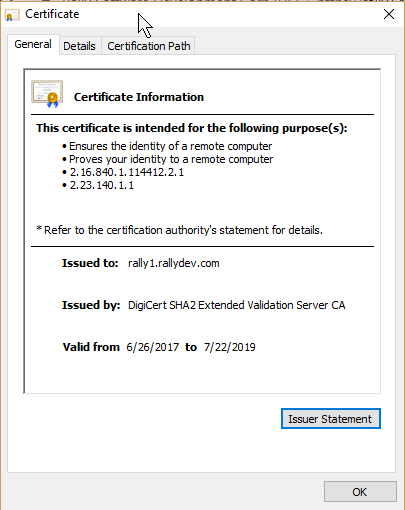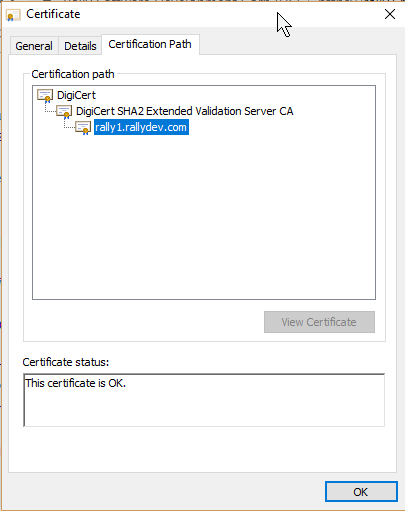Hi Nhan,
It looks like a chain of trust issue with the certificate you have. We often see this kind of issue when a company is doing deep packet inspection. This is accomplished by giving the client a self-signed certificate that the firewall knows how to decrypt the packets for.
I'm not entirely certain what the resolution would be in this case. It appears that the certificate is in your trusted store on some level since IE seems to approve of it. You might need to reach out to your IT department to ensure that this is indeed a certificate that can be trusted. The reason I suggest reaching out to your IT department is because this scenario is also a classic "man in the middle" attack and you need to be certain that this is on the up-and-up.
For reference, our certificate normally looks like this: