Sometimes we need extend CA SDM functionalities, therefore can be necessary create them. CA SDM has a powerful control about security credentials but using EEM we can administer some LDAP tool. It's everything ok to use inside company on AD (Active Directory) or also Open LDAP, etc..
and if...
we have a a big number external clients! What can we do? What way can we follow? Administer all clients? It's consolidating nowadays a self-administration of credentials, we can remember password, send a pass to mobile (SMS), etc..
an easy way...
create a simple password screen to users/clients,
How do it:
WARNING: The procedure isn't safe. jmayer
You can see some password recommendations documented by CA on About Password Security - CA Single Sign-On - 12.52 SP1 - CA Technologies Documentation
It's other application but password recommendations always is good way.
| Images | Description |
|---|
 | 01. Open WSP - Web Screen Painter |
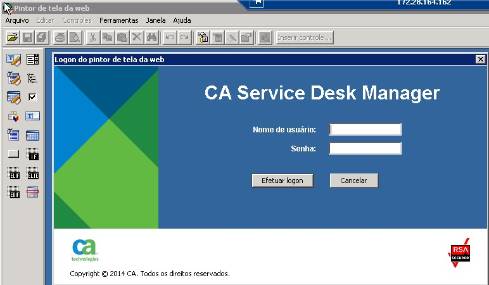 | |

| 02 File 03.Open |
 | 04. home.htmpl |
| 05. Change home.htmpl inserting a link code to detail contact, for example: after Service Desk information (search HTMPL="about.htmpl"), <tr> <td style="padding-left: 15px;" onclick="OpenMyOwnContact();"> My own information </td> </tr> |
| 06. Create OpenMyOwnContact(); function function OpenMyOwnContact() { var url = cfgCgi + "?SID=" + cfgSID + "+FID=" + fid + "+OP=SHOW_DETAIL+FACTORY=cnt+PERSID=" + cvstPERSID; document.location.href = url; } |
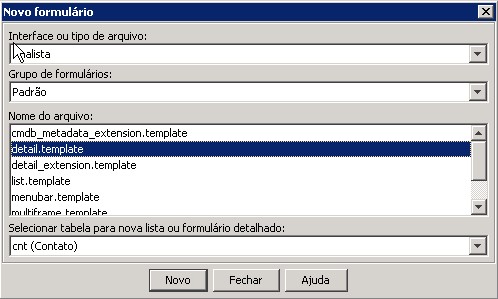 | 07.File 08.New 09.Interface: Analista 10. form group: Standard 11. File name: detail.template 12. New |
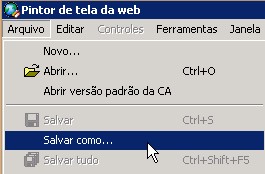 | 13. File 14. Save as |
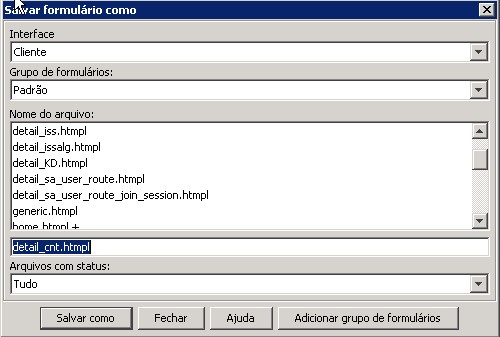 | 15. Interface: Client 16. Save as |
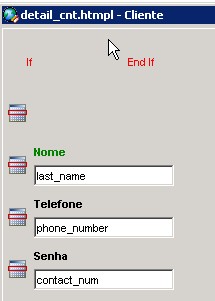 | 17. Insert your fields |
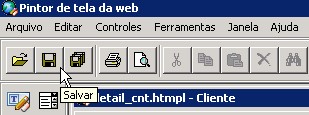 | 18. Save |
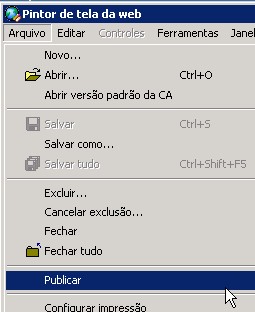 | 19. Publish |
| |
 | 20. CA Service Desk - Login using administrator account |
 | 21.Administration TAB |
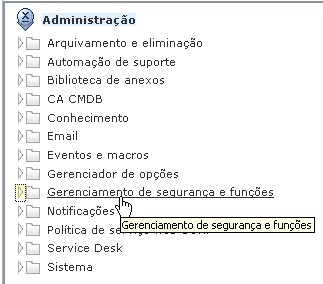 | 22. Security and roles |
 | 23. Data Partition |
 | 24. Data Partition List |
 | 25. Client |
 | 26.Search by ca_contact |
 | 27. Select Pre-update 28. Edit 29. update id = U'00' to id = @root.id 30. Save |
| |
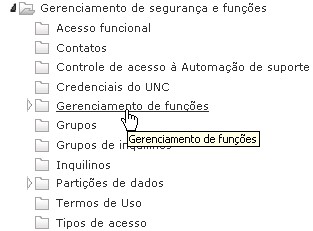 | 31. Administration Roles |
 | 32.Role list |
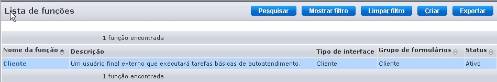 | 33. Select client |
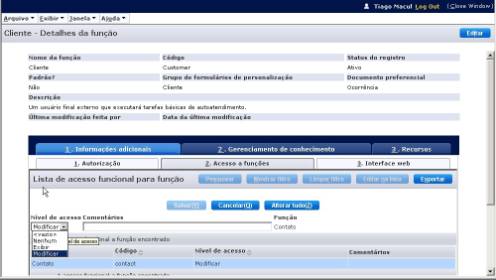 | 34. TAB 1. information 35. TAB Access 36. Search by contact 37. Edit on list 38. Access level 39. Update 30. Save |
| |
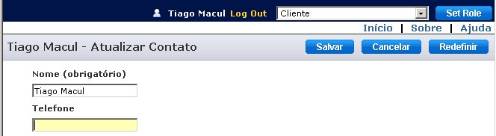 | Client update screen |
CA SDM - Link Examples (Implementation Guide)
CA EEM Install / CA EEM Install
Configurando CA EEM - Brazilian Portuguese
Uninstalling CA EEM
TEC617159
TEC595888
TED446359
History
https://communities.ca.com/message/98348482#98348482
https://communities.ca.com/message/119197617#119197617
PIN - usar campo pin no registro do contato
Was this information helpful? left a comment

Manage User Password in Unified Self-Service - CA Service Management - 14.1 - CA Technologies Documentation
http://www.ca.com/us/support/ca-support-online/product-content/knowledgebase-articles/tec1492374.aspx